Computer Vision
Prerequisites
Camera Basics
Single Lens Reflex (SLR)
A camera that typically uses a mirror and prism system that permits the photographer to view through the lens and see exactly what will be captured.
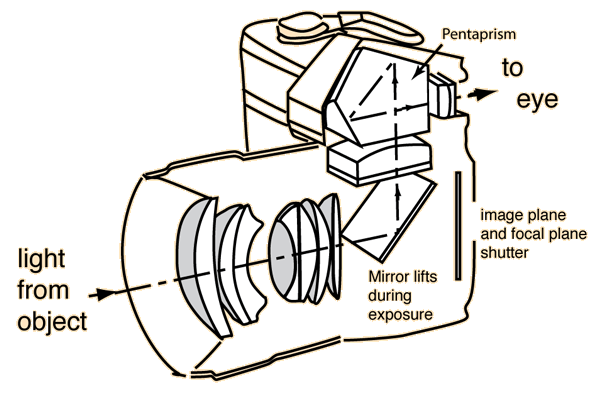
DSLR (Digital SLR)
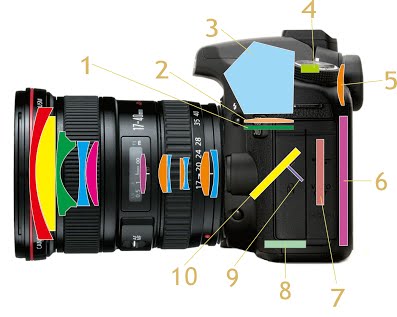
- Matte focusing screen: screen on which the light passing through the lens will project
- Condensing lens: A lens that is used to concentrate the incoming light
- Pentaprism: To produce a correctly oriented, right side up image and project it into the viewfinder eyepiece
- AF sensor: accomplishes auto-focus
- Viewfinder eyepiece: Allows us to see what will be recorded by the image sensor
- LCD Screen: display stored photos or what will be recorded by image sensor
- Image sensor: contains a large number of pixels for converting an optical image into electrical signals. Charge-coupled device (CCD) and Complementary Metal-oxide-semiconductor (CMOS) are the more common ones.
- AE sensor: accomplishes auto exposure
- Sub mirror: To reflect light passing through semi transparent main mirror onto AF sensor
- Main mirror: reflect light into viewfinder compartment. Small semi-transparent area to facilitate AF.
Introduction
Despite the advances in research in computer vision, the dream of having a computer interpret an image at the same level of a human is still far away. Computer vision is inherently a difficult problem, for many reasons. First, it is an inverse problem, in which we seek to recover some unknowns given insufficient information to specify the solution. Hence, we resort to physics-based and probabilistic models to disambiguate between potential solutions.
Forward models that we use in computer vision are usually grounded in physics and computer graphics. Both these fields model how objects move and animate, how light reflects off their surfaces, is scattered by the atmosphere, refracted through camera lenses and finally projected onto a flat image plane.
In computer vision, we want to describe the world that we see in one or more images and to reconstruct its properties, such as shape, illumination and colour distributions. Some examples of computer vision being used in real-world applications include Optical Character Recognition (OCR) , machine inspection, retail, medical imaging, and automotive safety.
In many applications, it is better to think back from the problem at hand to suitable techniques, typical of an engineering approach. A heavy emphasis will be placed on algorithms that are robust to noise, and are reasonably efficient.
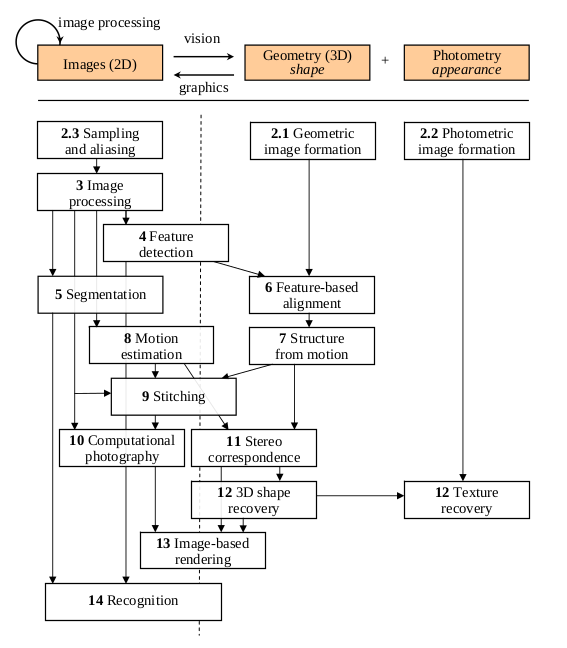
The above figure shows a rough layout of the content of computer vision, and we see that from top to bottom, there are increasing levels of modeling and abstraction.
Image Formation
Geometric Primitives
Geometric primitives form the basic building blocks used to describe three-dimensional shapes.
2D points can be denoted using a pair of values,
2D points can also be represented using homogeneous coordinates,
A homogeneous vector
2D lines can be represented using homogeneous coordinates
The line equation vector can be normalized so that
Similarly, the line joining two points can be written as:
Conic sections (which arise from the intersection of a plane and a 3d cone) can be written using a quadric equation
3D points can be written using in-homogeneous coordinates
3D planes can be represented as homogeneous coordinates
3D lines can be represented using 2 points on the line
2D Transformations
The basic primitives introduced above can be transformed, the simplest of which occur in the 2D plane.
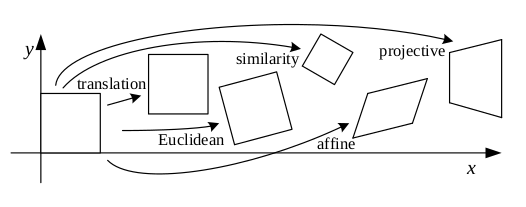
2D translations can be written as
where
The combination of rotation and translation is known as 2D rigid body
motion, or the 2D Euclidean transformation, since Euclidean distances
are preserved. It can be written as
where
is an orthonormal rotation matrix with
The similarity transform, or scaled rotation, can be expressed as
The affine transformation is written as
Parallel lines remain parallel under affine transformations.
Affine transformations with 6 unknowns can be solved via SVD by
forming a matrix equation of the form
The projective transformation, also known as the perspective transform or homography, operates on homogeneous coordinates:
where
Each of these transformation preserves some properties, and can be presented in a hierarchy.
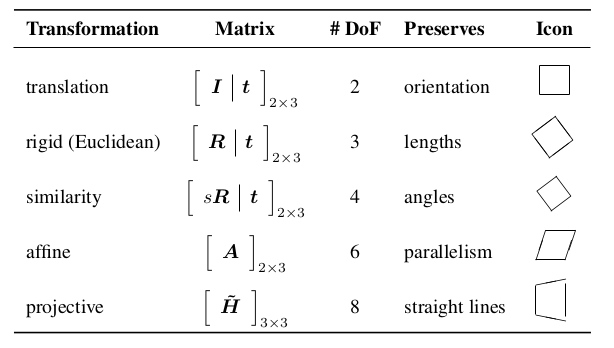
Some transformations that cannot be classified so easily include:
- Stretching and Squashing
- Planar surface flow
- Bilinear interpolant
The set of 3D transformations are similar to the 2D transformations.
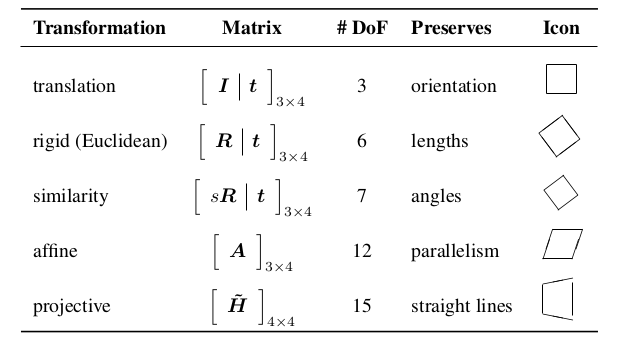
3D Rotations
The biggest difference between 2D and 3D coordinate transformations is
that the parameterization of the 3D rotation matrix
Euler Angles
A rotation matrix can be formed as the product of three rotations
around three cardinal axes, e.g.
Axis/angle (exponential twist)
A rotation can be represented by a rotation axis
Also known as Rodriguez’s formula.
For small rotations, this is an excellent choice, as it simplifies to:
This gives a nice linearized relationship between the rotation
parameters
Unit Quarternions
https://eater.net/quaternions https://www.youtube.com/watch?v=d4EgbgTm0Bg
A unit quarternion is a unit length 4-vector whose components can be
written as
Quarternions can be derived from the axis/angle representation through the formula:
where
The nicest aspect of unit quarternions is that there is a simple algebra for composing rotations expressed as unit quartenions:
The inverse of a quarternion is just flipping the sign of
3D to 2D projections
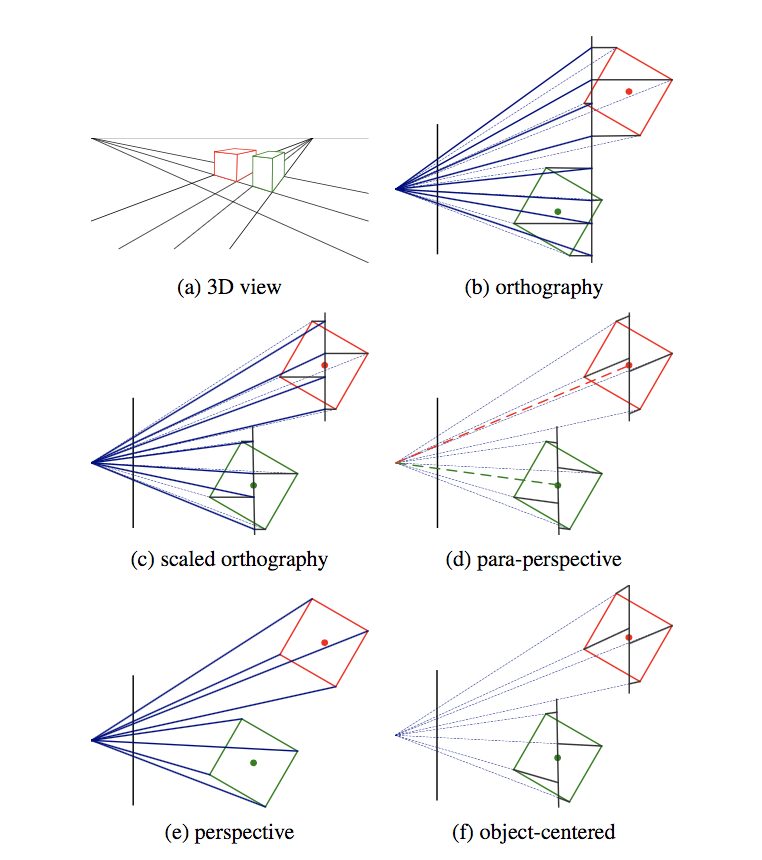
We need to specify how 3D primitives are projected onto the image plane. The simplest model is orthography, which requires no division to get the final (in-homogeneous) result. The more commonly used model is perspective, since this more accurately models the behavior of real cameras.
Orthography
An orthographic projection simply drops the
In practice, world coordinates need to be scaled to fit onto an image sensor, for this reason, scaled orthography is actually more commonly used:
This model is equivalent to first projecting the world points onto a local fronto-parallel image plane, and then scaling this image using regular perspective projection.
A closely related model is called para-perspective, which projects the object points onto a local reference plane parallel to the image plane. However, rather than being projected orthogonally to this plane, they are projected parallel to the line of sight to the object center. This is followed by the usual projection onto the final image plane, and the combination of these two projections is affine.
Perspective
Points are projected onto the image plane by dividing them by their
In homogeneous coordinates, the projection has a simple linear form,
we drop the
Camera Instrinsics
Once we have projected a 3D point through an ideal pinhole using a projection matrix, we must still transform the resulting coordinates according to the pixel sensor spacing and the relative position of the sensor plane to the origin.
Image sensors return pixel values indexed by integer pixel coordinates
The first 2 columns of the
The matrix
http://ksimek.github.io/2013/08/13/intrinsic/
\begin{align} P &= \overbrace{K}^\text{Intrinsic Matrix} \times \overbrace{[R \mid \mathbf{t}]}^\text{Extrinsic Matrix} \[0.5em] &= \overbrace{
\underbrace{
\left (
\begin{array}{ c c c}
1 & 0 & x\_0 \\\\\\
0 & 1 & y\_0 \\\\\\
0 & 0 & 1
\end{array}
\right )
}\_\text{2D Translation}
\times
\underbrace{
\left (
\begin{array}{ c c c}
f\_x & 0 & 0 \\\\\\
0 & f\_y & 0 \\\\\\
0 & 0 & 1
\end{array}
\right )
}\_\text{2D Scaling}
\times
\underbrace{
\left (
\begin{array}{ c c c}
1 & s/f\_x & 0 \\\\\\
0 & 1 & 0 \\\\\\
0 & 0 & 1
\end{array}
\right )
}\_\text{2D Shear}
}^\text{Intrinsic Matrix}
\times
\overbrace{
\underbrace{
\left( \begin{array}{c | c}
I & \mathbf{t}
\end{array}\right)
}\_\text{3D Translation}
\times
\underbrace{
\left( \begin{array}{c | c}
R & 0 \\ \hline
0 & 1
\end{array}\right)
}\_\text{3D Rotation}
}^\text{Extrinsic Matrix}
\end{align}
Lens distortion
Thus far, it has been assumed that the cameras obey a linear projection model. In reality, many wide-angled lens suffer heavily from radial distortion, which manifests itself as a visible curvature in the projection of straight lines. Fortunately, compensating for radial distortion is not that difficult in practice. The radial distortion model says that the coordinates in the observed images are displaced away (barrel distortion) or towards (pincushion distortion) the image center by an amount proportional to their radial distance.
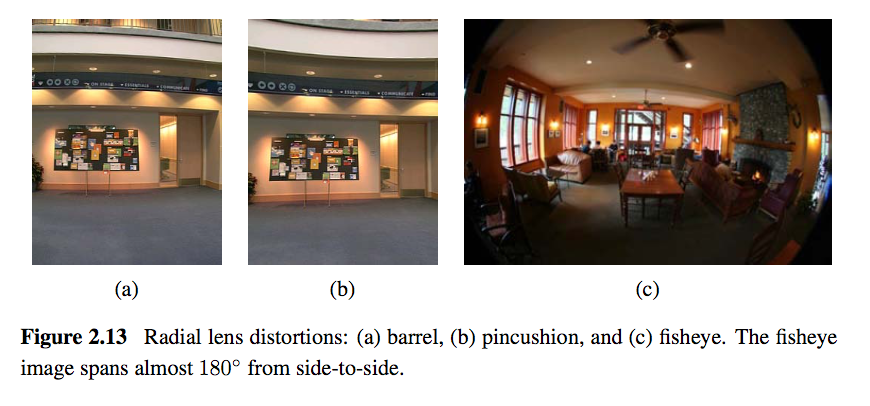
Camera Calibration
We want to use the camera to tell us things about the world, so we need the relationship between coordinates in the world, and coordinates in the image.
Geometric camera calibration is composed of:
- extrinsic parameters (camera pose)
- from some arbitrary world coordinate system to the camera’s 3D coordinate system
- intrinsic parameters
- From the 3D coordinates in the camera frame to the 2D image plane via projection
-
Extrinsic Parameters
The transform
-
Translation
The coordinate
-
Rotation
We can similarly describe a rotation matrix:
Under homogeneous coordinates, rotation can also be expressed as a matrix multiplication.
Then, we can express rigid transformations as:
And we write:
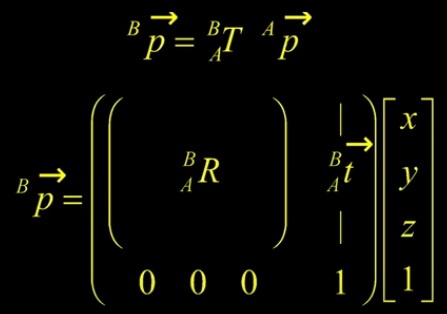
The world to camera transformation matrix is the extrinsic parameter matrix (4x4).
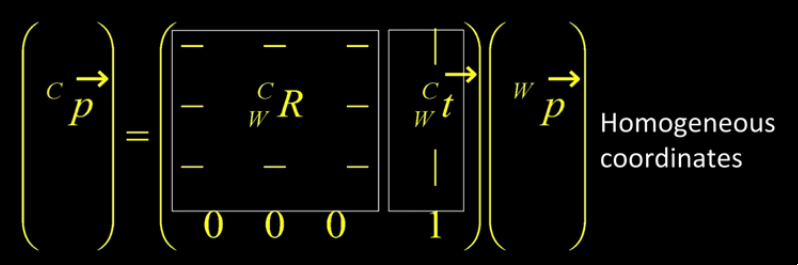
The rotation matrix
One can represent rotation using Euler angles:
pitch (
yaw (
roll (
Euler angles can be converted to rotation matrix:
Rotations can also be specified as a right-handed rotation by an angle
This has the same disadvantage as the Euler angle representation, where algorithms are not numerically well-conditioned. Hence, the preferred way is to use quarternions. Rotations are represented with unit quarternions.
-
-
Intrinsic Parameters
We have looked at perspective projection, and we obtain the ideal coordinates:
However, pixels are arbitrary spatial units, so we introduce an alpha to scale the value.
However, pixels may not necessarily be square, so we have to introduce a different parameter for
We don’t know the origin of our camera pixel coordinates, so we have to add offsets:
We also assume here that
We can simplify this by expressing it in homogeneous coordinates:
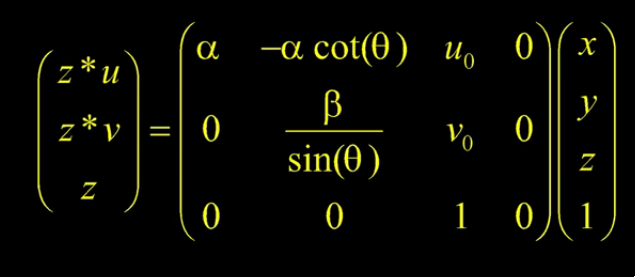
The 3x4 matrix is the intrinsic matrix.
This can be represented in an easier way:
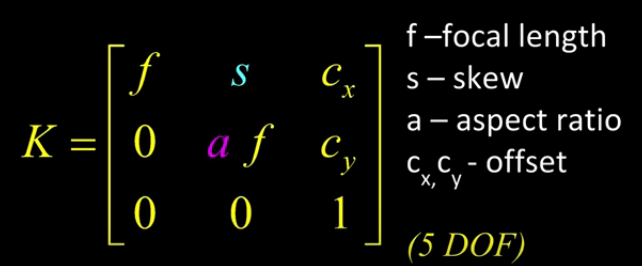
And if we assume:
- pixels are square
- there is no skew
- and the optical center is in the center, then
-
Combining Extrinsic and Intrinsic Calibration Parameters
We can write:
Photometric image formation
Images are not composed of 2D features, but of discrete colour or intensity values. Where do these values come from, and how do they relate to the lighting in the environment, surface properties and geometry, camera optics and sensor properties?
Lighting
To produce an image, a scene must be illuminated with one or more light sources.
A point light source originates at a single location in space. In addition to its location, a point light source has an intensity and a colour spectrum (a distribution over wavelengths).
An area light source with a diffuser can be modeled as a finite rectangular area emitting light equally in all directions. When the distribution is strongly directional, a four-dimensional lightfield can be used instead.
Reflectance and shading
When light hits an object surface, it is scattered and reflected. We look at some more specialized models, including the diffuse, specular and Phong shading models.
-
The Bidirectional Reflectance Distribution Function (BRDF)
Relative to some local coordinate frame on the surface, the BRDF is a four-dimensional function that describes how much of each wavelength arriving at an incident direction
BRDFs for a given surface can be obtained through physical modeling, heuristic modeling or empirical observation. Typical BRDFs can be split into their diffuse and specular components.
-
Diffuse Reflection
The diffuse component scatters light uniformly in all directions and is the phenomenon we most normally associate with shading. Diffuse reflection also often imparts a strong body colour to the light.
When light is scattered uniformly in all directions, the BRDF is constant:
and the amount of light depends on the angle between the incident light direction and the surface normal
-
Specular Reflection
The specular reflection component heavily depends on the direction of the outgoing light. Incident light rays are reflected in a direction that is rotated by 180^° around the surface normal
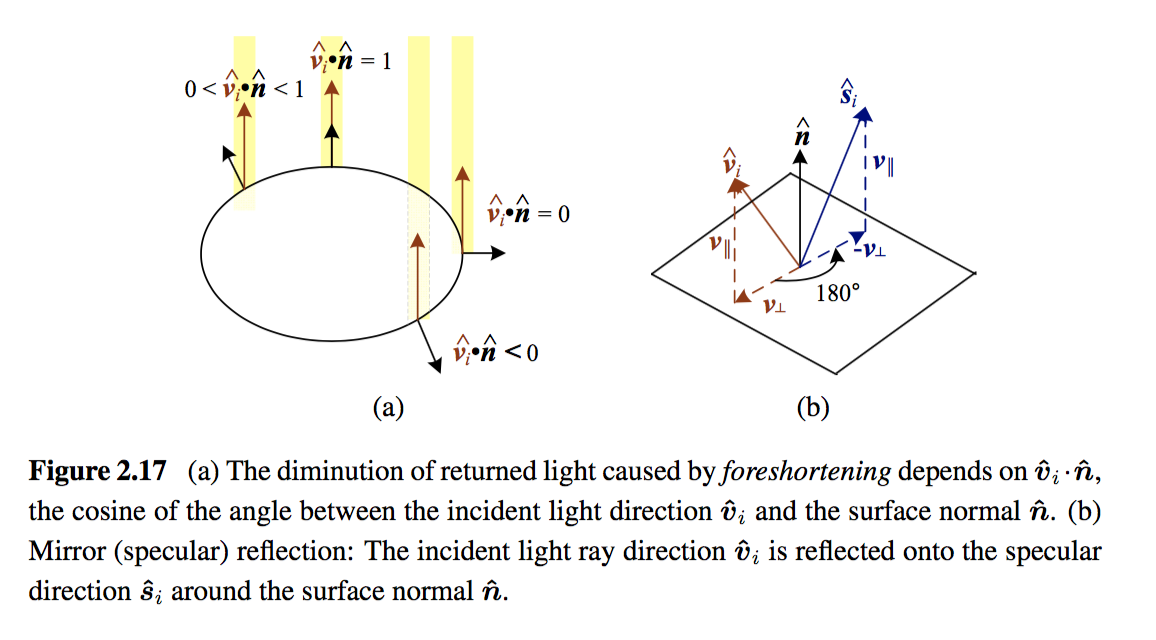
-
Phong Shading
Phong combined the diffuse and specular components of reflection with another term, which he called the ambient illumination. This term accounts for the fact that objects are generally illuminated not only by point light sources but also by a general diffuse illumination corresponding to inter-reflection or distance sources. In the Phong model, the ambient term does not depend on surface orientation, but depends on the colour of both the ambient illumination
The Phong shading model can then be fully specified as:
\begin{equation} L_r(\hat{\mathbf{v}}_r ; \lambda) = k_a(\lambda) L_a(\lambda)
- k_d(\lambda) \sum_i L_i(\lambda) [\hat{\mathbf{v}}_i \cdot \hat{\mathbf{n}}]^+
- k_s(\lambda) \sum_i L_i(\lambda) (\hat{\mathbf{v}}_r \cdot \hat{\mathbf{s}}_i)^{k_e} \end{equation}
The Phong model has been superseded by other models in terms of physical accuracy. These models include the di-chromatic reflection model.
-
Optics
Once the light from a scene reaches a camera, it must still pass through the lens before reaching the sensor.
Image Processing
Point Operators
Point operators are image processing transforms where each output pixel’s value depends only on the corresponding input pixel value. Examples of such operators include:
- brightness and contrast adjustments
- colour correction and transformations
Image Enhancement
Histogram Equalization
https://www.math.uci.edu/icamp/courses/math77c/demos/hist%5Feq.pdf
The underlying math behind histogram equalization involves mapping one distribution (the given histogram of intensity values) to another distribution (a wider and, ideally, uniform distribution of intensity values).
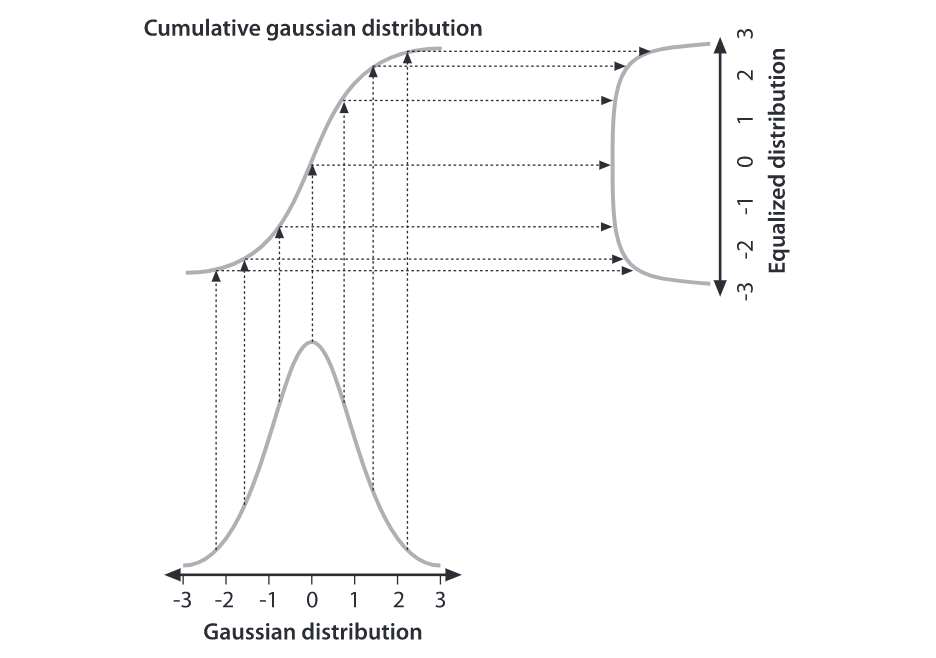
We may use the cumulative distribution function to remap the original distribution as an equally spread distribution simply by looking up each y-value in the original distribution and seeing where it should go in the equalized distribution.
Convolutions
Convolution is the process of adding each element of the image to its local neighbors, weighted by the kernel.
Convolutions can be used to denoise, descratch, blur, unblur and even feature extraction.
Median filtering is good for removing salt-and-pepper noise, or scratches in image
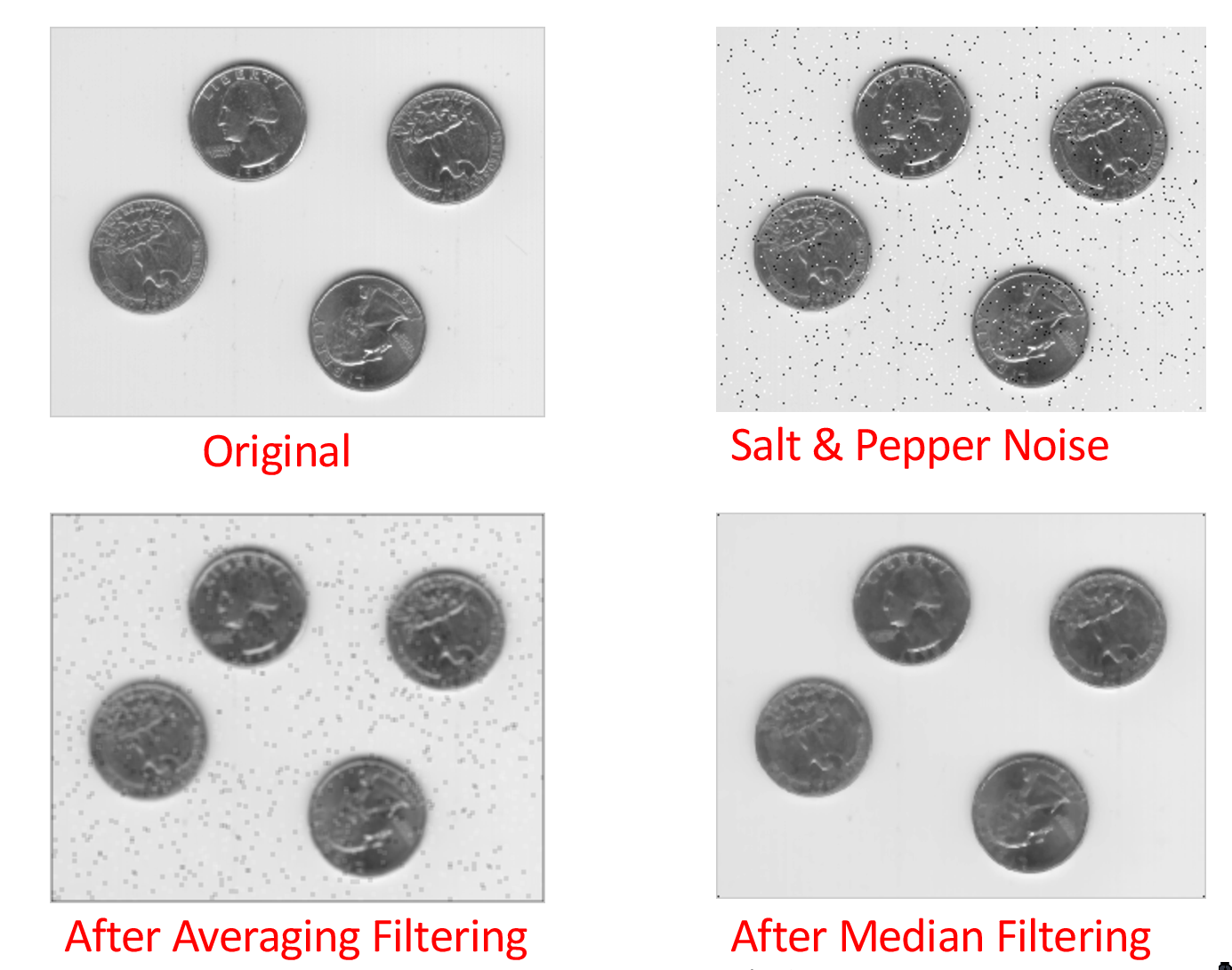
Color
A human retina has 2 kinds of light receptors: rods are sensitive to amount of light, while cones are sensitive to wavelengths of light
There are 3 kinds of cones:
- short
- most sensitive to blue
- medium
- most sensitive to green
- long
- most sensitive to red
Cones send signals to the brain, and the brain interprets this mixture of signals as colours. This gives rise to the RGB colour coding scheme. Different coding schemes have different colour spaces.
Cones are sensitive to various colours, ranging from wavelengths of 400nm (violet) to 700nm (red).
There are some regions that extend beyond the visible region, but are still relevant to image processing:
- 0.7-1.0
- 1.0-3.0
- 3.0-5.0
- 8.0-12.0
- 12.0-1000.0
The range 5-8
Color constancy is the ability of the human visual system to be immune to changing illumination in perception of colour. The human colour receptors perceive the overall effect of the mixture of colours, and cannot tell its composition.
Gamut is the range of colours that can be reproduced with a given colour reproduction system.
In the RGB colour space, each value is an unsigned 8-bit value from 0-255.
In the HSV (Hue Saturation Value) colour space, hue corresponds to colour type from 0 (red) to 360. Saturation corresponds to the colourfulness (0 - 1 full colour), while value refers to the brightness (0 black - 1 white).
The YCbCRr Colour space is used for TV and video. Y stands for luminance, Cb blue difference, and Cr red difference.
There are several colour conversion algorithms to convert values in one colour space to another.
Primary colours are the set of colours combined to make a range of colours. Since human vision is trichromatic, we only need to use 3 primary colours. The combination of primary colours can be additive or subtractive.
Examples of additive combinations include overlapping projected lights and CRT displays. RGB is commonly used in additive combinatinos. Examples of subtracting combinations include mixing of color pigments or dyes. The primary colours used in these cases are normally cyan, magenta and yellow.
Measuring Colour Differences
The simplest metric is the euclidean distance between colours in the RGB space:
However, the RGB space is not perceptually uniform, and this is inappropriate if one needs to match human perception. HSV, YCbCr are also not perceptually uniform. Some colour spaces that are more perceptually uniform are the Munsell, CIELAB and CIELUB colour spaces.
Computing Means
The usual formula of computing means
Digital Cameras sensing colour
Change Detection
Detecting change between 2 video frames is straightforward – compute the differences in pixel intensities across the two frames:
It is common to use a threshold for
To detect positional changes, the method used must be immune to illumination change. This requires motion tracking.
At the same time, to detect illumination change, the method must be immune to positional change. In the case of a stationary scene and camera, the straightforward method can be used. However, in the non trivial case, motion tracking will be required.
Motion Tracking
There are two approaches to motion tracking: feature-based and intensity-gradient based.
Feature-based
Feature-based motion tracking utilises distinct features that changes positions. For each feature, we search for the matching feature in the next frame, to check if there is a displacement.
Good features are called “corners”. The two popular corner detectors are the Harris corner detector and the Tomasi corner detector.
Although corners are only a small percentage of the image, they contain the most important features in restoring image information, and they can be used to minimize the amount of processed data for motion tracking, image stitching, building 2D mosaics, stereo vision, image representation and other related computer vision areas.
Harris corner detector
Compared to the Kanade-Lucas-Tomasi corner detector, the Harris corner detector provides good repeatability under changing illumination and rotation, and therefore, it is more often used in stereo matching and image database retrieval.
Interpreting the eigenvalues:
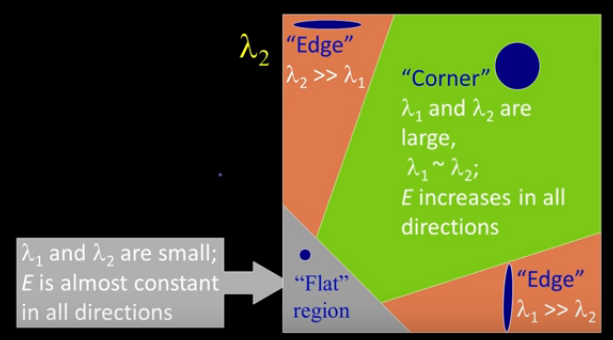
In flat regions, the eigenvalues are both small, in edges, only one of
the eigenvalues are large. On the other hand, in corners, both
eigenvalues are large but the 2 eigenvalues of the same magnitude, the error
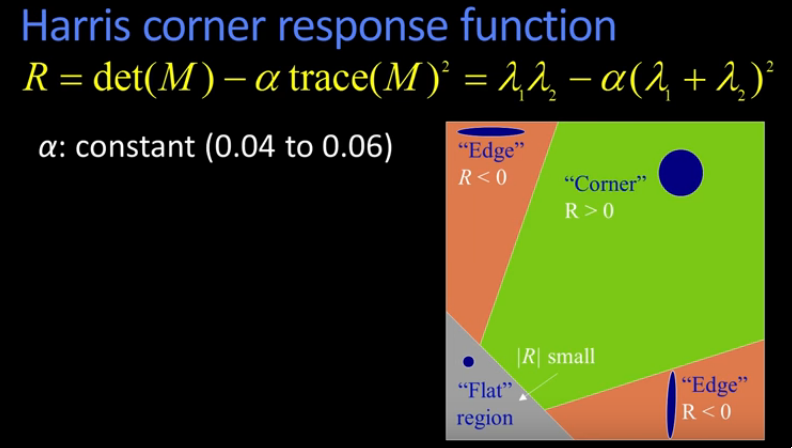
The Harris corner response function essentially filters out the corners.
-
Properties
- Harris corner detector is invariant to rotation: Ellipse has the same eigenvalues regardless of rotation.
- Mostly invariant to additive and multiplicative intensity changes (threshold issue for multiplicative)
- Not invariant to image scale!
Tomasi corner detector
where
Let the eigenvalues of the above matrix be
Examples of feature descriptors include SIFT and SURF. The typical workflow involves:
- Detecting good features
- Building feature descriptors on each of these features
- Matching these descriptors on the second image to establish the corresponding points
Gradient-based
Gradient-based motion tracking makes 2 basic assumptions:
- Intensity changes smoothly within image
- Pixel intensities of a given object does not change over time
Suppose that an object is in motion. Then the position of the object
is given by
If we apply the Taylor series expansion on the left hand side, we get:
Omitting higher-order terms, we get
We denote this as
Lucas-Kanade method
Suppose an object moves by displacement
Due to noise, there is some error at position
We sum the errors over some window
If
Then,
Where g(x) is the intensity gradient. Substituting the above equation,
and setting
We denote this as:
where
With 2 unknowns and 2 equations, we can solve for
Lucas-Kanade algorithm is often used with Harris/Tomasi’s corner
detectors. First, corner detectors are applied to detect good
features, then LK method is applied to compute
The math of LK tracker assumes
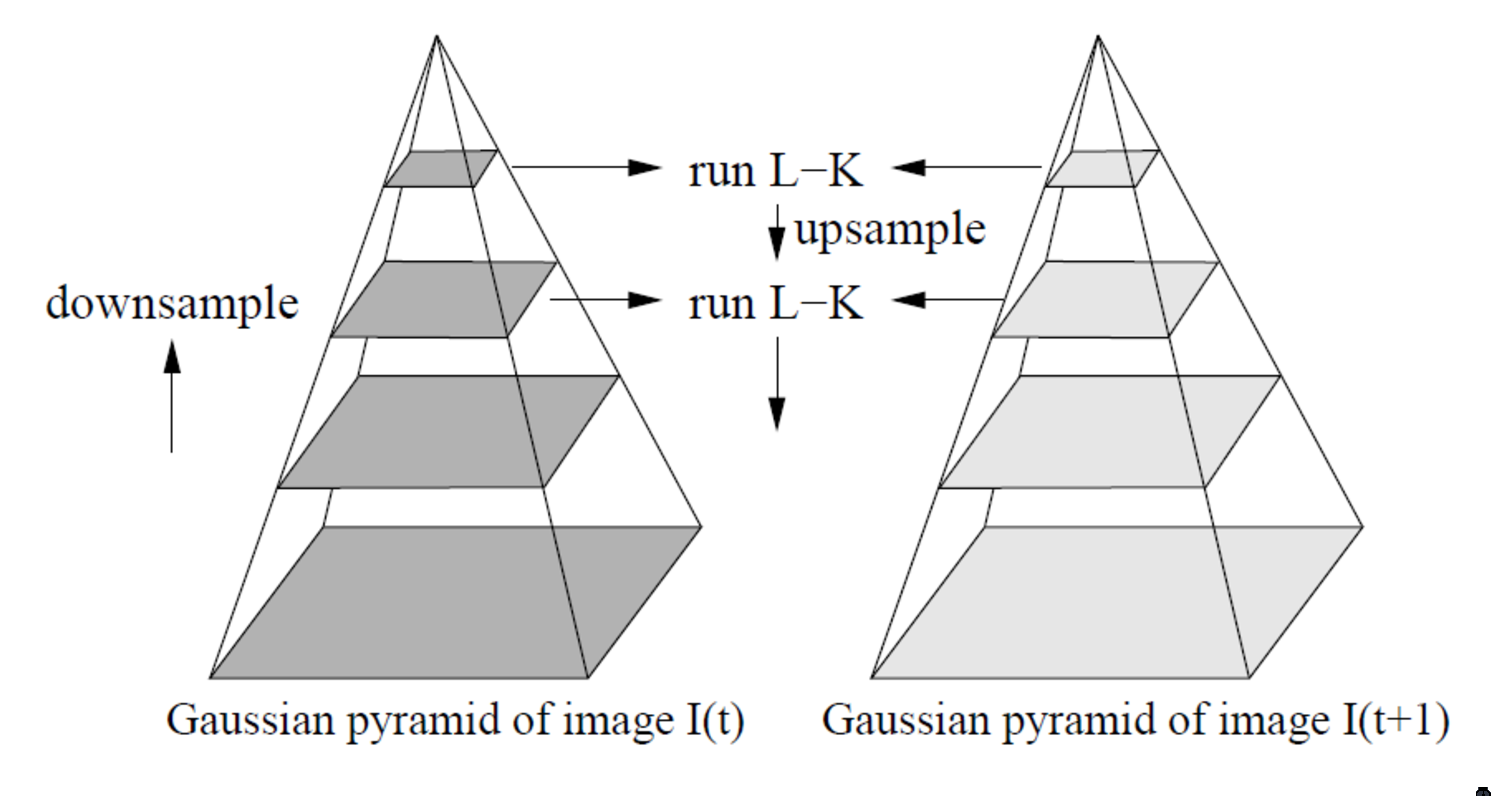
Homography
https://docs.opencv.org/3.4.1/d9/dab/tutorial%5Fhomography.html
The planar homography relates the transformation between 2 planes, up to a scale factor:
The homography is a

Homographies are used in:
- camera pose estimation
- panorama stitching
- perspective removal/correction
https://cseweb.ucsd.edu/classes/wi07/cse252a/homography%5Festimation/homography%5Festimation.pdf
Structure For Motion
In general, a single image cannot provide 3D information. From a set of images taken with varying camera positions, we can extract 3D information of the scene. This requires us to match (associate) features in one image with the same feature in another image.